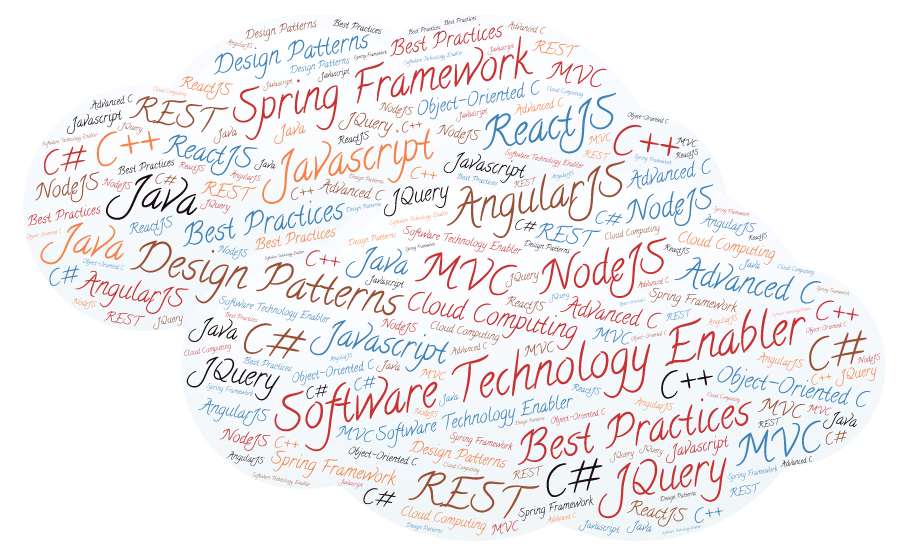In the last instalment we discussed the need and motivation behind http handlers. We also discussed the creation and deployment of http handlers using ISAPI specification. In this section we will discuss how we can implement Http Handler using .net framework.
Before we talk about ‘how’ lets first talk about ‘what’ and ‘why’. Although we have already discussed about Http Handlers let us re-define from a different perspective.
Http handlers are programs that are invoked by a web server to get particular job done. period.
Now this job can be as big as implementing a whole new programming infrastructure or as small as printing a hello world message.
Let us also now discuss the possible meaning of an asp.net http handler. By extending the above definition we can easily deduce:
.Net Http Handlers are .net programs that will be invoked by the web server to get some job done.
But then, we already have facility to write a .net application (.aspx page) to get job done. So why do we need a new application? Why not just use a .aspx page? Let us try to understand this part with a sample application.
Why .net HTTP Handlers?
Let us try to answer this question by discussing a scenario:
Job Description: We need to create a image generator. The Image Generator can generate a given text into an image on the fly. Such images can be used for generating CAPTCHA or creating graphs based on the data present in database or creating an image of your email. The possibilities are endless.
Now that we know our job, let us try to find out what are the alternatives:
Create a .aspx page
Let us say we can create an imagegen.aspx to handle the situation. User can generate the image by invoking it with right set of parameters example:
/imagegen.aspx?type=text2img&[email protected]&font-size=12&color:blue
This approach will work. However, there are several problems:
- The page need to be incorporated in every website. A .aspx page is typically not considered as a component module. While same .aspx page can be included in several different website; it is not a very elegant pattern.
- Although not explicitly stated, .aspx page is typically used for generating .html output. It is evident from the fact that a .aspx page is designed as a web page. Code behind is an optional entity. While it can generate an image; it is certainly not a very clean solution.
- Implementing a complicated set of steps in a single .aspx page goes contrary to the best coding practices. Over a period of time such pages will become unmanageable.
- Because a .aspx page can’t serve all sorts of purpose .net came up with other extensions such as .asmx.
While a .aspx page can be used for writing any kind of logic; it is neither the design goal nor a good practice us a .aspx page for roles other than generating a web output. This is clear from the fact that Microsoft itself came up with other extensions such as .asmx for web service.
It appears we have two options – wait for Microsoft to come up with a solution for my problem or we come up with our own customized solution.
I am sure you are not going to wait for Microsoft to come up with some solution. Are you?
If you are thinking in terms of our customized solution; it implies you are thinking about a HTTP Handler
Ok So we need a HTTP handler. But then we already have an infrastructure to create and deploy and HTTP Handler – ISAPI HTTP Handler. We can use it. Isn’t it?
Why not an ISAPI Http Handler?
Sure. ISAPI seem to be an appropriate solution for creating an HTTP Handler. After all it exists with the sole purpose of creating an Http Handler. But then it is not really a .net based solution. Is it?
ISAPI is a win 32 dll and the handlers are typically written in C/C++ or other programming languages. The ISAPI don’t support extensive .net API. And a .Net developer need to master a new language to write a Handler.
Of the two choices – ISAPI vs .aspx ; developer often choose easier and not so good approach – writing an .aspx page.
Having discarded the two alternatives, we are left with the only obvious choice – .net based HTTP Handlers. Let us try to understand why .net http handlers makes sense:
An asp.net http handlers are http handlers written in .net. It utilizes the full capacity of .net API and is an easier solution for a .net developer. It uses the best of both the worlds – ease of Handler coupled with convenience of .Net.
Implementing HTTP Handler in .Net
Having convinced ourselves about the benefit of a .Net Http Handler, let us understand the steps needed for implementing a .Net based Http Handler.
Step 1 – Creating The Handler
Creating the Handler is a simplicity in itself. All We need is to create a class that implements System.Web.IHttpHandler interface. The Interface has got just two methods. The following class diagram represents our ImageHandler and its relation with IHttpHandler.
Typically an Http Handler will be created as a class library. We also need to add a reference to System.Web assembly.
Let us create a class library. Name it vnc.web.ImageGenerator –
Now Add the necessary System.web assembly.
Change the project property to make the default namespace to vnc.web instead of vnc.web.ImageGenerator
Now delete the default class1.cs and add a new class – ImageGenerator.cs. Next implement interface System.Web.IHttpHandler. Implement the Interface.
using System; using System.Collections.Generic; using System.Linq; using System.Text; using System.Web; namespace vnc.web { public class ImageGenerator: IHttpHandler { #region IHttpHandler Members public bool IsReusable { get { throw new NotImplementedException(); } } public void ProcessRequest(HttpContext context) { throw new NotImplementedException(); } #endregion } } |
/app-name/red/black/georgia/12/vivek.jpg.image
Now let us go ahead and write our business logic. The business logic for the current ImageGenerator can be downloaded from the project and I am not including it here.
Compile the project to generate the necessary assembly. The Creation of HTTP Handler is complete.
Deploying the HTTP Handler
Now that the HTTP Handler is ready, let us focus on the deployment steps. It includes two steps:
Configuring IIS Handler Mapping
Since our HTTP Handler is not an ISAPI Handler, it is not supposed to be registered directly in the IIS Handler Mapping as we discussed in the previous episode – Http Handlers (Although the latest IIS does have an option). What we need to do is to map the new URL Pattern to asp.net engine. Now IIS will pass the request for new resource to aspnet_isapi.dll . (Ofcourse asp.net engine doesn’t know how to process this request. But we will handle this in a separate step)
Now all request for the .image extension will be diverted to aspnet_isapi.dll – The Asp.net engine. However, predictably, asp.net has got no idea as to how to handle this request or whom to pass this request. This configuration will be done in web.config or mechine.config depending on the requirement.
Registering Our Handler with asp.net
To configure asp.net engine to pass request for .image resources to our handler we need to register our handler in web.config or machine.config. We need following steps:
- Add a Test website to our solution
- Add a reference to the website project. Select the vnc.web.ImageGenerator.dll assembly from the list.
- Add handler reference to web.config. Locate handler section and add the code as mentioned below. Look up for a Handler section and add following entry. The code has been modified for clarity
<httpHandlers> <remove verb="*" path="*.asmx"/> <add verb="*" path="*.asmx" validate="false" … > |
The newly added entry has been underlined. Now we are done and we can test our application safely.
try out running following url
http://localhost:47877/HandlerDemoSite/red/black/georgia/22/Vivek%20Dutta%20Mishra.jpeg.image
And you should get a jpeg image generated for you with your choice. The given path doesn’t exist physically and yet it will return the result.
In our next instalment, we will discuss some other advanced features of asp.net http handler.